
Fimo True Color Mixing Chart - Please Note: I created this downloadable file as a courtesy. It may not print perfectly clear but I think it may be useful. You will not receive a paper copy. This is for you to download from your account. Please sign in before adding it to your order. Once your order is placed, you will find the PDF in your account. Thank you!
Staedtler-Fimo Professional Soft Polymer Clay.
Knead, shape and bake! Professional users appreciate the high quality of this long- established modeling clay.
The pure pigments offer exact blending results and provides exceptional dimensional stability thereby enabling sophisticated techniques.
Fimo small packages contain 2oz of polymer clay. It comes in a variety of colors. Each sold separately. Conforms to ASTM D 4236. Imported.
Whether for modelling techniques like mokume gane and Skinner blend or for filigree canes with a kaleidoscope or millefiori pattern: FIMO professional is the ideal material for detailed works of art and sophisticated patterns. FIMO professional's core range comprises 24 colors, but that's not all: The newly developed FIMO professional ‘True Colors’ ensure perfect blending results.
Available in pure yellow, pure red, pure magenta, pure green and pure blue, the True Colors possess pure color pigments for the creation of truly brilliant blends. Developed in line with high scientific standards, the FIMO professional color wheel not only shows at a glance the 175 different shades that can be created using FIMO professional True Colors but the respective mixing ratios too.
The FIMO professional color mixing system is based on seven colors: The five True Colors and black and white. These make it possible to create a rainbow spectrum of a total of 168 harmonizing shades. All of which are blended using the five True Colors and then gradated using either black or white. Each and every color is defined by an exact mixing formula.
To achieve the desired shade, the two True Colors to be blended need to be rolled out to two uniformly thick sheets in the clay machine. Next, a shaped cutter is used to cut pieces out of the individual sheets in line with the mixing formula. These are then kneaded together until a uniform color is achieved. See detailed instructions below the color chart...
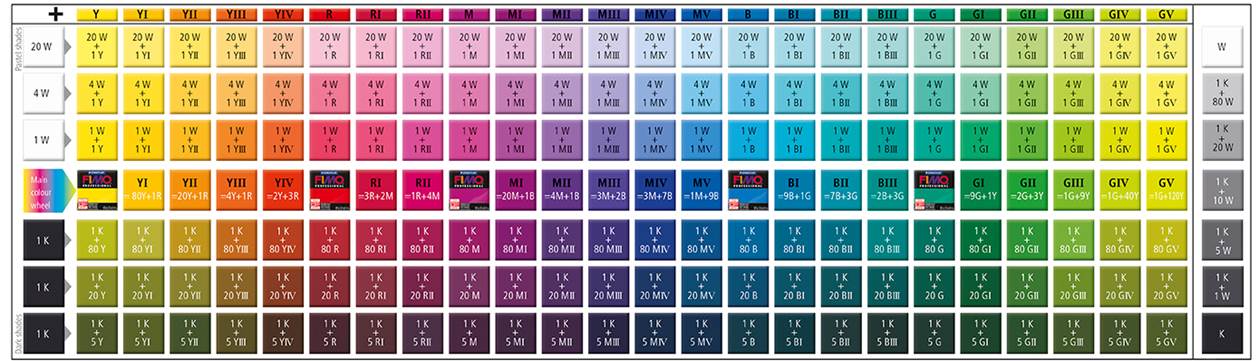
Making sense of the chart.
To achieve the desired shade, the two True Colours to be blended need to be rolled out to two uniformly thick sheets in the clay machine. Next, a shaped cutter is used to cut pieces out of the individual sheets in line with the mixing formula. These are then kneaded together until a uniform colour is achieved.
Using the uniformly thick sheet and the same cutter to cut pieces will give you equal parts.
On the chart, the very first row (Y YII YIII etc. across) show the colors made using the recipes to the right of the rainbow (the row in the middle of the chart).
The column at the far left show how much white or black to add to the colors across the top.
The column at the far right of the chart show how many parts white and black mixed together get those shades of gray starting from white going down to black.
Start with the row that has the rainbow at the left... (the row in the middle of the chart that starts with a yellow package of clay in the first column). That square (with the yellow package) is true yellow. The next box or square is the recipe for the "color" Y1... the next box is Y11 and so on going through yellow and then recipes using red, magenta, blue and green. So to get the "color" Y1 (the first box after the true yellow package) you need 80 parts yellow with 1 part white. For the "color" YIV (the box to the left of the true red package) you need 2 parts yellow and three parts red mixed together.
The three rows above the rainbow row are recipes for different lighter shades of the "colors" Y1, YII, YIII, YIV etc. You make them by adding equal parts color to equal parts of white. W is white.
The three rows below the rainbow row are for different darker shades of "color" Y1, YII etc. adding different parts of black. K is black.
If you look at the first box in the first column (the column with Y in the box above) and then on the last or bottom row, you see the recipe is 1K + 5Y or 1 equal part full strength black + 5 equal parts full strength yellow.
If you look at the first box in the first column, the first row, the recipe is 20W + 1Y or 20 parts white plus 1 part yellow.
If you look at the column labeled Y1 at the top, to get that first color (below the column label you would need to first make the "color" Y1 and then add it to 20 parts white.
So, you might want to start by mixing the rainbow row of colors and putting them in a baggie or container labeled the color that you have made. Then when you need to make any of the lighter or darker shades you don't have to start by mixing those colors. Say you wanted the lightest purple at the top of the MIII column. If you have MIII already mixed you can just roll out even sheets of white and MIII pulled from your baggie and make that lightest shade by mixing 1 part of MIII with 20 parts of white.
If your printer won't print the way you would like, here is my suggestion: I know it's certainly not ideal but, print the chart so you have the recipes and then refer to your computer for the actual color. If you wanted to get really industrious, you could mix each one (or just the ones you wanted), cut out a small flat circle (or any shape), bake it and then glue it to a card along with the recipe and then you would have a recipe card to refer to when you wanted that color. That's how the Poly Clay Play Recipe Storage System works.
-
Fimo Colour Chart
Amazing & protected!!!
-
Fimo color mixing chart
I reference this chart frequently when creating a color palette for a new project. It is an excellent reference tool.














